It’s perhaps more crucial than ever for schools and school districts to have a firm handle on what people are saying on social media. Class Intercom–the leading social media management software for schools and school districts–has rolled out a new update to its Social Feeds functionality that makes social media monitoring for specific keywords easier than ever. The feature enhancement allows schools to remain closely in tune with specific words and users interacting with its pages across social media channels–ensuring real-time updates that lead to swift action and timely responses. The evolution comes on the heels of two major app updates this summer, including one that saves users time in creating posts across platforms and an update that simplifies monitoring of content and engagement across major social media channels by pulling it into a central interface. The Social Feeds feature pulls content from across all sub-brands into a single feed, letting you monitor and engage with Facebook, LinkedIn, and Twitter (X) content shared across your school’s pages from one easy, accessible location. Its goal? Keep schools in-the-know and steps ahead of social media engagement and commentary that can gain traction quickly–for better or for worse.
How Schools Use Social Monitoring
For schools and school districts, risk mitigation and reputation management are especially important, impacting things like funding, enrollment, bond issues, public relations, and general public sentiment. Schools must have clear workflows and oversight on what is posted, but also how people are responding to it. And the stakes are high.
What’s more, schools with additional pages for clubs, classes, departments, athletics, and other extracurriculars may have a slew of pages and accounts to keep track of. Think about monitoring from the standpoint of a district, and the job of tracking engagement, comments, and posts across buildings and beyond becomes a massive undertaking.
Class Intercom’s Social Feeds feature addresses this directly, making it easy for schools and school districts to view content from multiple sub-brands and social media platforms in one place. From there, they can also like, comment, and share content seamlessly on LinkedIn, Facebook, and Twitter (X). The latest rollout, takes social media monitoring a step further by allowing for filtering and alerts based on specific keywords.

Keyword Monitoring on Social Media for Schools
The additional keywords functionality allows schools and school districts to monitor for a standard list of inappropriate words, as well as specific words and phrases they add and group together. The system’s default safety words provide a baseline for schools, ensuring that the standard profanity and concerning words are flagged. From there, school PR professionals, administrators, and others in oversight roles can edit and remove words from the default list, and create their own keyword groups.
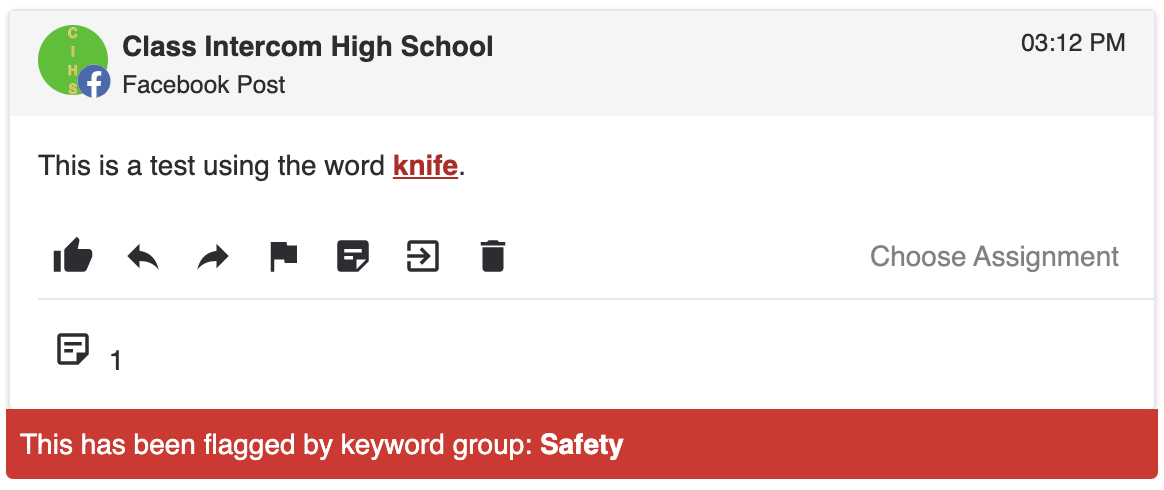
The new keywords functionality makes it clear when a significant keyword occurs on on your school’s social media pages, so your team is always in the know and issues can be addressed quickly and seamlessly.
So, for example, a school might create a group for inappropriate slang words, a group noting specific user names of people whose engagements and comments they might want to keep an eye on, and another group of words specifically related to current events or political concerns rife with opportunities for scandal. Once the functionality is enabled and new groups are added, the platform filters posts approved from that date forward as well as comments that hit your social pages and sub-brands’ social pages moving forward. When a keyword is used in a post that goes out on your school or district’s social channels, it is then flagged as a note in the status bar on the Social tab, which identifies the keyword group the word belongs to and then highlights it within the social post itself. The platform can also trigger an email or an in-app notification that fires off to the appropriate person for review and oversight.
Social Media Monitoring Benefits for Schools & Districts
The new keywords functionality provides a number of benefits for schools and school districts –especially with regard to public sentiment and reputation management.
- Real-Time Reputation Management
Commentary can escalate quickly on social media. The ability to monitor for it and respond in real-time is incredibly important.
- Mitigated Risk on Social Media
Knowing what’s being said, who is saying it, and how people are responding in real-time helps schools effectively mitigate risk and ensure safety.
- Ability to Respond Proactively Online
Keeping communications proactive (instead of reactive) is a best practice, and it’s easier to accommodate when you know what students, parents, and community members are saying.
- Time-Saving Automation
Whether you’re tracking keywords in posts made by student-led content teams or receiving alerts about public comments that include profanity, automation saves valuable time and resources.
- Consistent & Reliable Monitoring
Relying on an individual or team to effectively monitor channels can leave your school susceptible to human error, oversight, and inconsistency. Automation creates reliability.
- Seamless Escalations & Collaboration
Alerts and workflows streamline escalations and follow-up communications, so everyone is looped in on responses and next steps.
- Better Oversight
Maintaining a handle on what’s happening across social pages is important, including historical recordkeeping for audits and other oversight. Keywords makes it easy.
- Easy to Get Started
Setting up keywords and these other monitoring tools is as easy as a few simple phone calls and some informal training sessions.
Empowering Students with Accountable Systems
Perhaps the biggest benefit of being able to monitor for keywords in a thorough and automated fashion is the ability to empower students thanks to secure systems, clear oversight, and accountability. Student-created content is powerful, bringing uniquely relatable perspectives and taking storytelling to another level. It also benefits the students, who learn concepts like storytelling, professional writing, marketing, design, photography, and more in a uniquely hands-on and relevant way. Class Intercom puts students behind the wheel when it comes to content creation thanks to clear workflows that send posts from student creators to educators who can provide feedback and correction before ultimately approving posts before they’re scheduled and published. This moderation layer means students have the freedom to explore creative content creation and make mistakes, with a bit of a safety net. The keywords feature is an added layer–allowing administrators and school PR professionals (even those at a higher, district level) a window into posts about specific topics that may be sensitive or timely. It’s something of a last-check, where alerts keep those who need to know in-the-know. Truly, it’s the best of both worlds.
What’s Next
For Class Intercom’s in-house development team, updates, feature enhancements, and rollouts are ongoing and respond to the unique needs of the education sector. Future enhancements include the ability to filter views and queries by a specific keyword as well as the ability to run keywords-related reports for usage and information about who created and approved the relevant posts over a specific period of time. Stay tuned, and if you’re interested in learning more about putting these powerful monitoring tools to work for your school, follow the link below to get in touch.
