Artificial intelligence (AI) has been making waves across industries—and education is no exception. AI chatbots and writing tools in particular offer educators the opportunity to save time and focus on what truly matters: educating and connecting with their students.
Here we’ve compiled a list of AI tips and prompts specifically for educators, administrators, and school PR professionals.
1. Create tests, including versions for retakes and class sections.
From multiple choice and short answer to essay and true/false, AI can generate a variety of assessments based on topics, learning objectives, and grade level. You can even generate questions at Webb’s Depth of Knowledge levels. (Try the example prompt below!) You can also use AI to create different versions of assessments for retakes and class sections. Simply input the final version of your assessment and ask AI to create the number of versions you need.
Example Prompt
Generate short answer assessment questions for Chapter 1 of 1984 by George Orwell at Webb’s Depth of Knowledge levels 1-4.

2. Adapt lessons and assessments to individual student needs.
Educators understand the importance of differentiation; they also know how much time and effort it takes to do it effectively. Leverage AI to generate personalized assignments and resources based on students’ individual needs and abilities.
Example Prompt
Give me a list of ideas for differentiating a grade 8 lesson on figurative language for a student who is modified to a grade 6 level in reading and writing.
3. Streamline reminder emails, announcements, and other communications with caregivers, colleagues, and more.
A 2022 survey conducted by EdWeek Research Center reports that educators spend about two hours a week just communicating with parents or caregivers. That doesn’t include communications with colleagues and for event coordination, administrative requests, and more. AI can help: Simply drop in who you’re communicating with, the medium you’re using to communicate, and the items you need to communicate, and watch AI build a draft. (Think: student progress updates, welcome-to-class letters, supply lists, permission sheets, volunteer and donation requests, and much more!)
Example Prompt
Write an email to caregivers of students in my Intro to Painting class that announces an upcoming field trip to the local art museum on May 15th, 2023. Include sack lunch options (ham sandwich with chips and fruit or cheese sandwich with veggies and a cookie) and state that the field trip fee of $20 and lunch selection information is due by May 2 at 2 p.m.
4. Produce unbiased incident reports.
While incident reports typically don’t rank anywhere near the top of the favorite-things-to-do list, timeliness and accuracy are important. Simply enter text that explains the details of the incident, and AI can help build a professional incident report that helps you articulate your observations quickly, clearly, professionally, and without bias.
Example Prompt
Build an incident report in which Student A threw a pencil at Student B out of frustration on April 4th, 2023, at 2:31 p.m. during 6th period in Intro to Business. Remove all bias.

5. Find high-quality educational videos on nearly any subject.
Videos can be great curricular support and help differentiate instruction for visual learners. Drop in your subject matter and audience of choice, and watch AI work its magic to help you source a list of existing video resources. Pro tip: Sometimes the links provided are broken. Try entering the name of the video provided in the Google search bar to get to the actual video.
Example Prompt
Provide a list of free, high-quality educational videos on chemical reactions for my grade 9 physical science class with links to access them.
6. Craft student recommendation letters.
Educators love singing their students’ praises, but when asked to sing the praises of twenty students around the same time of year, a little help from AI can save you a ton of time. Give it an outline and a few details, and have it build a nice foundation to which you can add the important stuff: your specific details and examples.
Example Prompt
Write a recommendation letter for a student named Julie who I taught in Senior English and coached in volleyball and robotics whose foremost skills are leadership, organization, and drive. Designate the best spots for specific examples and use an uplifting tone.
7. Draft a district-wide press release.
We’re looking at you, PR professionals. When your school or district has big news to share, it needs to be shared quickly. AI can build press release drafts. Simply input your topic, main points, and even quotes. You can prompt it to provide example quotes, too. Don’t forget to have it work up talking points or scripts for your public speaking engagements, too! Once you have the final draft of your release, have AI repurpose the message for different channels—like your school or district’s social media pages, website, and newsletter.
Example Prompt
Write a press release on the completion of the new high school football stadium in a professional, inspirational tone. Include how this investment will benefit both students and the community. Include this quote from our principal: “This state-of-the-art stadium is a testament to our commitment to providing our students with the best possible opportunities to excel. We’re excited to welcome our community to our new stadium and look forward to many successful seasons ahead.”
8. Draft job descriptions and interview questions for teacher candidates.
Hiring quality educators is crucial—but the administrative tasks can be time-consuming. AI can assist by drafting documents needed during the search and screening process, such as the job posting, recruiting materials, interview questions, and even formal job descriptions.
Example Prompts
Generate a list of first round interview questions for a potential physical education teacher with an eye toward uncovering skills like classroom management, personable communication, and a focus on overall physical and mental wellbeing.
Write a job description for a middle school science teacher with at least 5 years of experience, lots of energy, and a commitment to social-emotional learning.
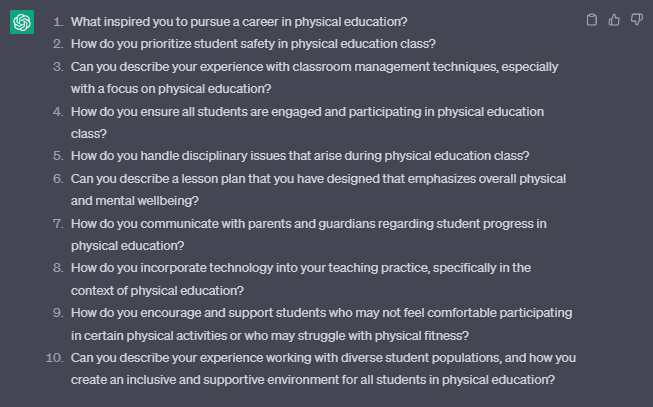
9. Translate caregiver communications into different languages.
AI generates fluent and natural-sounding translations because it utilizes contextual embeddings, which allows it to capture the context and meaning of words and phrases in a sentence rather than simply translating them word-for-word. This means teachers can easily and accurately translate caregiver communications. Once you’ve asked AI to help you generate a communication with a caregiver and you have your final draft, pop it into an AI platform and have it translated to your language of choice. Note: It’s a good idea to include a small note at the bottom of your communication stating that you used an AI tool to translate your communication.
Example Prompt
Draft a positive progress update to my student’s caregiver, then translate it to Mandarin.
Translate the following note from a parent about their student from Mandarin to English: [Paste the the note.]
10. Find professional development resources.
Since AI identifies patterns and trends in data—like the relevance of the content, the credibility of the source, and the quality of user reviews—it can offer professional development resources like online courses, training programs, webinars, and more on any educational topic. This allows administrators, educators, and other school professionals to quickly find more resources when needed.
Example Prompt
Generate a list of high-quality teacher training resources on social-emotional learning.
Looking for more resources and insights on using AI writing tools to save time as an educator, administrator, or school PR professional? Check out this free webinar from tech entrepreneur Ben Pankonin and lifelong educator Dr. Jill Johnson.
