Step One
Read the Lesson
So much of our human engagement takes place in digital form and so much of our identity is immortalized via our digital footprint. Therefore, students must be prepared for the responsibility of communicating and representing themselves, their school, and someday their employer in an increasingly connected and tech-driven world. Indeed, digital citizenship (sometimes called dig cit) is one of the most important skills for both the current and future social and professional environments. Because it is technically a collection of critical skills, we gave digital citizenship its own pillar as an extension of Skill Building with the Class Intercom Pedagogy Pillars.
Important at All Levels
With so much focus on students’ need for digital citizenship skills, it’s easy to forget that faculty and staff often need to be explicitly educated on these skills, too. Although the youngest generation of educators may have received some training in online safety, the majority of our workforce has learned these skills on the fly, if at all! The International Society for Technology in Education (ISTE) Standards for Education Leaders recommend that “educators inspire students to positively contribute to and responsibly participate in the digital world.” Specifically, educators should “mentor students in safe, legal, and ethical practices with digital tools and the protection of intellectual rights and property” (3c). And so, if educators in your school are going to mentor students in these skills, they should be given some level of formal, front-loaded training in digital citizenship.
Similarly, as you begin to involve students in the content creation process, be sure there is a plan in place to ensure a foundational knowledge of digital citizenship principles. For students who have already completed formal instruction through district curriculum, a brief refresher is recommended. If your school does not offer formal training, refer to the article below for a number of ISTE-recommended resources including the ISTE Standards for Students.
Experiential Learning in a Safe Format
As with the myriad skills covered in Pillar 3, the best way to practice and master the principles of digital citizenship is through hands-on experience. Class Intercom allows for real-time, hands-on digital citizenship training for all participants. In the webinar with Midland ISD, Robert Pryor notes that his teachers are not trained social media experts and may not always know exactly what they are and are not allowed to post. But with Class Intercom’s moderation function, they can submit their content for filtering and feedback from trained moderators. For both students and teachers using Class Intercom, this feedback loop allows them to learn and improve in a safe, low-risk environment with each piece of content they submit.
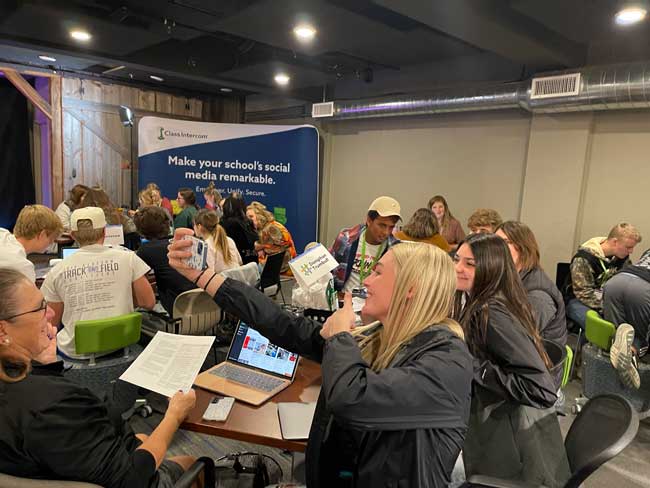
Social Media and The Law
While social media has many benefits, it’s important to be aware of the legal implications of using these platforms. Here is an overview of social media and the law that may be useful for teenage audiences:
- Cyberbullying: Cyberbullying is a serious issue that can occur on social media platforms. Cyberbullying can lead to legal consequences, such as criminal charges or civil lawsuits. It’s important to remember that posting hurtful or harassing comments online can have real-life consequences.
- Privacy: Social media platforms collect and use a lot of personal information, which can create privacy concerns. Users should be careful about what they share on social media, as this information can be accessed by others and potentially used against them. Additionally, users should be aware of privacy laws and their rights to control their personal information.
- Intellectual property: Social media platforms allow users to share content, such as photos, videos, and music. However, it’s important to remember that this content may be protected by intellectual property laws, such as copyright. Users should be careful about sharing content that they don’t have the right to use, as this can lead to legal consequences.
- Defamation: Defamation refers to making false statements about someone that harm their reputation. This can occur on social media platforms, and users should be aware of the legal consequences of making defamatory statements.
- Age restrictions: Many social media platforms have age restrictions that users must follow. Users who are underage may not be able to legally use certain platforms or may need parental consent to do so.
Social media can be a fun and useful tool, but it’s important to be aware of the legal implications of using these platforms. Users should be careful about what they post online, respect others’ privacy and intellectual property rights, and follow age restrictions and other legal requirements. Here are two key court cases as well as some important acronyms and terms when it comes to social media and the law.
Tinker v. Des Moines was a court case in 1969 that involved a group of high school students who wore black armbands to school to protest the Vietnam War. The school suspended them, but they fought back in court, arguing that their freedom of speech was being violated. The Supreme Court ultimately ruled in their favor, stating that students do not lose their constitutional rights when they enter school, as long as their actions do not disrupt the educational process. This case established an important precedent for student rights and free speech in schools.
Hazelwood School District v. Kuhlmeier was a court case in 1988 about the rights of high school students to publish articles in their school newspaper. In this case, students in a Missouri high school were working on an issue of their school newspaper that covered topics like teen pregnancy and divorce. However, the principal of the school felt that the articles were inappropriate and censored them, meaning they were not allowed to be published.
The students sued the school district, arguing that their First Amendment right to freedom of speech had been violated. The case eventually made its way to the Supreme Court, which ruled in favor of the school district. The Court decided that school officials can censor student speech if it is “reasonably related to legitimate pedagogical concerns.”
This case is important because it established that while students do have some rights to free speech in school, those rights are limited if school officials believe that the speech could disrupt the educational environment.
SOPPA stands for the Student Online Personal Protection Act. It’s a law that protects your privacy and personal information when you use online educational services at school. SOPPA requires schools to only use online services that are safe and secure, and to make sure that they get your parents’ permission before collecting any of your personal information. This includes things like your name, address, email, and other details. SOPPA also lets you and your parents see what information is being collected about you and who it’s being shared with. This gives you more control over your online privacy and helps to keep you safe while you learn online.
COPPA is a law that helps protect your privacy online. It stands for the Children’s Online Privacy Protection Act. The law says that websites and apps must get permission from your parents before they collect personal information from you if you are under 13 years old. Personal information includes things like your name, address, email, phone number, and anything else that can identify you. This law is in place to help keep you safe online and prevent companies from collecting your information without your permission.
FERPA stands for the Family Educational Rights and Privacy Act, a federal law that protects the privacy of student education records. It applies to all schools that receive federal funding. Under FERPA, you have the right to access your own education records, which include things like grades, test scores, and disciplinary records. You also have the right to request that your records be corrected if you believe they are inaccurate or misleading. FERPA requires schools to obtain your parents’ or guardians’ written consent before disclosing any personally identifiable information from your education records. This means that your school cannot give out your personal information to anyone without your or your parents’ permission. However, there are some exceptions to this rule. For example, your school can release your information to other school officials who have a legitimate educational interest in the information, or to government agencies for certain purposes. Overall, FERPA is important because it helps protect your privacy and gives you some control over who can access your education records.
eRate is a government program in the United States that helps schools and libraries get internet access and other technology at a discounted rate. The program was started in the late 1990s to make sure that everyone has access to the internet, no matter where they live or how much money they have. The eRate program provides funding to eligible schools and libraries to help cover the costs of internet access, equipment, and related services. This helps ensure that students and community members have access to the resources they need to learn and grow in today’s digital world.
The First Amendment is part of the United States Constitution and it protects important rights that we have as citizens. It includes five different freedoms: freedom of speech, religion, press, assembly, and petition. This means that we can say what we want, practice any religion we want, write or publish what we want, gather together with others, and express our opinions to the government without fear of punishment. However, these freedoms also come with some limitations, such as not being allowed to use hate speech or incite violence. Overall, the First Amendment is an important part of our democracy and helps ensure that we have the right to express ourselves and participate in our government.
Acceptable use laws are rules that define what is allowed and not allowed when using technology, particularly the internet. They are important because they help protect people from cyberbullying, online predators, and other types of online harm. Here are some key points to remember about acceptable use laws:
- Respect others online: It’s important to treat others online with the same respect and kindness that you would in person. Cyberbullying is never acceptable and can lead to serious consequences.
- Keep personal information private: Be careful not to share personal information online, such as your full name, address, phone number, or passwords. This information can be used by hackers, online predators, or identity thieves.
- Follow copyright laws: Don’t use other people’s content without their permission. This includes images, music, videos, and written material. Always give credit when necessary.
- Use technology responsibly: Technology is a powerful tool, but it can also be dangerous if misused. Don’t use technology to harass, intimidate, or threaten others.
- Report inappropriate behavior: If you witness or experience inappropriate behavior online, report it to a trusted adult or authority figure. This includes cyberbullying, online harassment, and any other type of online abuse.
Remember that the internet is a public space, and your actions online can have real-world consequences. By following acceptable use laws, you can help keep yourself and others safe online.
Step Two
Explore Additional Resources
Dive deeper on this module’s materials by exploring the additional resources below.
CGTV Season 1 Episode 2: You Are a Content Creator
Video episode; 10 minutes
A classroom resource for students and educators that helps define what it means to be a content creator.
Report Shows Schools Tackling Social Media Issues by Allowing Students to Create Their Social Content
(Blog; 2 minutes)
A look at unique issues facing schools and how social media programs are flipping the script.
Organizing your District-Wide Social Media
Webinar; 30 minutes
A webinar outlining broader-scale implementations for district-level PR professionals and administrators.
School Law Expert Talks Rogue Social Media Accounts, Supporting Staff, Official Policies & More
Article; 4 minutes
We sat down with KSB School Law’s Bobby Truhe—experienced attorney and school law expert—for answers to some of our most pressing questions
The Urgency of Digital Citizenship in the Time of Social Media, AI, & Evolving Technology
Article; 2 minutes
At the same time, they are tasked with providing the resources, information, and tools students and staff need to engage online safely and responsibly.
School Law Attorney Shares Insights on the Legal Importance of Digital Citizenship
Article; 3 minutes
Social media is everywhere, and schools must reckon with the impact it has on students, parents, schools, and communities–both good and bad. On the legal side, there exist some serious risks and challenges. We connected with school law expert and attorney Karen Haase of KSB School Law for answers to some complex questions about the legal side of digital citizenship.
Schools Wonder about Social Media, Students & Digital Citizenship: Insights from Student Content Creators
Article; 4 minutes
While it sometimes feels like the bad can outweigh the good in the realm of social media, we are in an era where schools and students are the ones with the power. Learn more about how today’s student’s view social media and digital citizenship.
Step Three
Reflection Questions
Use these self-guided reflection questions to consider the preceding material in the context of your school or district’s current or planned school social media program. Considering these questions in the context of this learning module will also prepare you for the authentic assessment at the end of this module.
Step Four
Authentic Assessment
It’s time to put your new skills and knowledge into practice. Choose one of the following prompts below, then use Class Intercom to execute the task.
Need Help?
Need a hand with the Class Intercom software, training program, or something else? We’re here to help!
Support Team
For technical questions and
help any time you need it.
Help Center
The hub for support, certifications,
app updates, and more.
CI Certification
A place for students and educators to
learn, train, and get certified.