On Thursday, July 6th, Threads, Instagram’s text-based conversation app, dominated the top spot as the most downloaded free app on Apple’s App Store. Within a mere seven hours of its launch, Threads amassed 10 million sign-ups. By Thursday morning, the user count had skyrocketed to 30 million, and a day later, 55 million. The platform soared to an incredible 100 million users within another day, including an array of notable brands, celebrities, journalists, and the like.
The launch of Threads comes on the heels of a number of changes at Twitter, including recent announcements imposing limits on the number of tweets users can read daily, massive staff layoffs, and abrupt algorithm and pricing changes. Threads has undoubtedly emerged as a competitor; some are even referring to it as a potential “Twitter killer.”
But what does this all mean for schools and districts? Is Threads a viable platform worth allocating time and budget toward? We went live to cover the launch of Threads; below we take a more in-depth look and break down answers to your most pressing questions below.

What exactly is Threads?
Threads is a new app from Meta—the parent company of Facebook, Instagram, and WhatsApp. It’s a stand-alone app that’s linked to Instagram and contains a feed of mostly text-based posts where users have real-time conversations and can also post photos, videos, and status updates. According to Instagram’s announcement blog, Threads “offers a new, separate space for real-time updates and public conversations.” Meta CEO Mark Zuckerberg further explained the platform’s goals in his own Threads post: “The vision for Threads is to create an option and friendly public space for conversation. We hope to take what Instagram does best and create a new experience around text, ideas, and discussing what’s on your mind.”
What are the user feeds like?
User feeds include posts from people and accounts they follow on Instagram or Threads, as well as recommendations for undiscovered content. The app essentially offers a Twitter-like microblogging experience, where users can quickly and easily share what’s on their mind in real-time. It’s built with features similar to Twitter that allow users to like, reply, and repost or quote. Users can also share a Thread to their Instagram story or feed.
Post by @kleinisdView on Threads
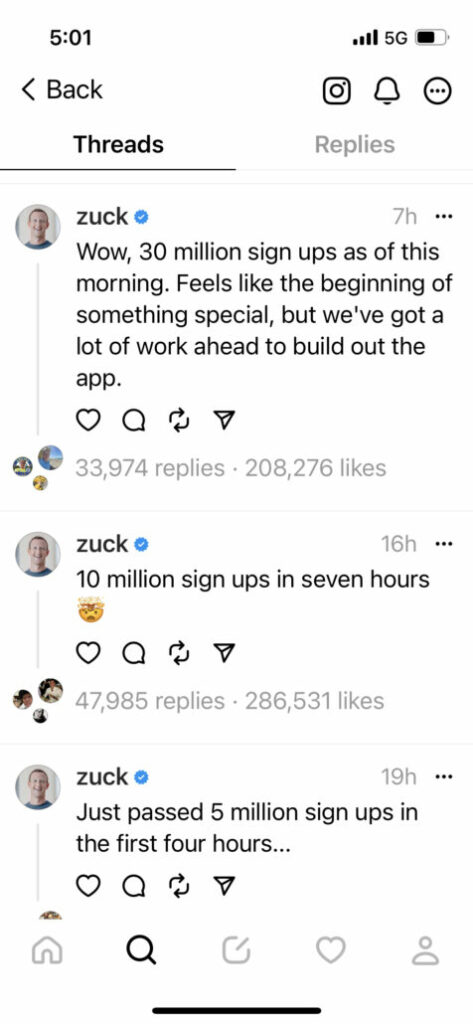
What features does Threads have?
For now, the platform has a fairly simple feature set and design/layout. The home screen features scrollable threads posted by people the user follows, while a search function shows recommended users to follow, and an activity page provides a digest of all Threads activity, follow requests, and thread replies and mentions. In the middle of Threads’ simple buildout is the button users press to start a Thread, where they post a message and attach photos or a video.
How do users sign up for Threads?
Signing up for Threads requires having an Instagram account. From there, it’s super quick and easy. The user’s Instagram handle automatically becomes their Threads username. Users can import their Instagram followers, allowing them to add followers they’ve already earned rather than creating a following from scratch. Instagram verifications carry over as well, and users can customize their profiles specifically for Threads.
How do new users import their Instagram followers?
To import your Instagram followers, simply open Threads, go to your profile and tap or click Followers. Swipe to Following and tap See All. Select Follow All and tap Okay. Your Instagram followers will now be included in your Threads following.
Are Threads profiles public or private?
Like Instagram and Twitter, users can choose whether their Threads profiles are private (meaning their content can only be seen by followers) or public (meaning anyone on the platform can see their content).
Are there safety and security considerations in play with Threads?
Social media’s broader legal implications for privacy, freedom of speech, censorship, and accountability have been important topics of discussion among lawmakers, tech leaders, and users alike–especially over the last couple years. In December, following its change in ownership, Twitter caused a stir when it announced it would shut down its Trust and Safety Council. When it comes to user experience, users have the same tools they have on Instagram to limit who can mention or reply to them. As a division of Meta, Threads is also governed by the safety and security teams behind platforms like Facebook and Instagram. While it’s still early and there hasn’t been much discussion about content moderation and censorship, it’s looking like Threads approach is to appeal to users interested in more substantial trust and safety measures for both student users and schools/districts.
Is my Threads account tied to my Instagram account?
Yes. A user (whether an individual or a business/organization) must have an Instagram account in order to create a Threads account. This is also important to note when it comes to account deletion. According to Threads’ privacy policy, you can deactivate your profile at any time, but your Threads profile can only be deleted by deleting your Instagram account.
How is Threads different from Twitter?
Unlike Twitter, Threads doesn’t yet support direct messaging, use hashtags, or have a feature that allows users to search for text or phrases (more on this later). Like Instagram, Threads users can filter specific words from their feeds and restrict who is allowed to mention them. They can also unfollow, report, block, or restrict profiles. Users aren’t yet able to embed threads like they can Tweets, and links to threads on other social media platforms don’t show a preview image.

How does the intended purpose of Threads differ from Twitter?
Mark Zuckerberg believes Twitter has failed to become the public square social media platform it had the potential to be. In a post to his Threads account on Monday, July 3rd he notes: “I think there should be a public conversations app with 1 billion+ people on it. Twitter has had the opportunity to do this but hasn’t nailed it. Hopefully we will.”
How does Threads compare to other Twitter-like platforms?
Threads has an edge on other Twitter competitors like Mastodon, Hive Social, and Blue Sky; it’s already amassed more sign ups than any of these platforms—and that’s no surprise; Meta already has more than three billion users across its suite of apps, and is making it incredibly easy for Instagram users to start a Threads account. This suggests that Threads’ user base will continue to grow rapidly over the coming days and weeks.
What issues has Threads encountered thus far?
There have been a few. Most notably, the app was blocked from launching in the European Union because of data privacy concerns. Twitter has also threatened legal action against Meta for allegedly hiring former employees and using its trade secrets.
Post by @santaanausdView on Threads
What kind of content is being posted to Threads?
As Threads is in its infancy, we’re seeing major brands—like Wendy’s and Netflix, for example—posting quick, witty content announcing their presence on the platform to capture some attention from early adopters and reap the benefits of the platform’s captive audience. Keep in mind these brands were likely tipped off by Meta about Threads’ launch months ago, giving them time to consider their strategy and develop some content for the platform. These brands also have real-time content baked into their existing social media strategies—and staff assigned to capture and post on these types of platforms.
Should schools and districts be posting to Threads?
Certainly there are a lot of factors for schools to consider. If your school’s brand is clever and witty, Threads could very well be a great place to post since it will align with what users expect to see (though there are compliance and records retention concerns: see below for more on these). Most brands didn’t get a head start on planning their Threads content strategy, so many are opting for the wait and see method. Developing an intentional, well-advised communication strategy in line with who is on the platform and what they expect to see is certainly time well spent. After all, the type of content we’re seeing posted on Threads will evolve right along with the platform.
What about cross-posting to Threads?
Some brands and users are choosing to cross-post content (even the promotional kind) from other social media channels. This may be a useful strategy, but it’s likely too soon to know. At best, it allows brands to have a presence on emerging platforms like Threads without devoting a ton of resources; at worst it could show a disregard for platform-specific content and make these brands appear tone deaf and out-of-touch.
Is Threads a viable marketing and communications opportunity?
It’s likely too soon to know. Threads has captured a massive user base in a very short amount of time, but it lacks some robust features that would make it more viable as a marketing opportunity (for now, anyway). For example, Threads doesn’t yet have search capability. This means users aren’t able to search for desired content, which means the algorithm isn’t able to gauge and respond to user interests the way other social platforms’ algorithms have been refined to keep users engaged and interested in specific types of content. That said, Threads’ algorithms will likely adapt quickly, making it important for schools and districts to keep an eye on the platform in the coming weeks and months.
How can I get started on Threads?
When a new social media platform launches, it’s a good idea to tinker with it a bit if you can. It might make sense for a few members of your communications or admin team (those who are willing and interested) to create a Threads profile and start poking around the app’s features and interface on their personal accounts. Ask them to make a few notes about what they’re seeing, what they’re liking and disliking, et cetera. Be sure they are aware that your organization’s social media policies apply to their activity on these accounts. From there, you can start to collaborate on what next steps apply to your school or district.
What should we be thinking about when outlining a Threads strategy?
We’re definitely still in the early days, but we can draw at least a few concrete conclusions about how content will likely be shared on Threads. Content appears that it will be short and snappy (500 characters is the limit), and timely. That means we can assume content will be posted often and have a short shelf life. Compared to a platform like LinkedIn, where posts tend to be longer and tend to circulate over a week or two as they gain engagement momentum. From a strategy standpoint, think short, sweet, and snappy.

What should we be considering in terms of archival and records retention?
If you are interested in getting your school or district live on Threads, be aware that compliance and archival will likely need to be done manually for now. Threads does not yet have an API (Application Programming Interface). In other words, development teams are not yet able to plug in complementary applications that ingest, publish, and track social content on this new channel. That said, it will likely roll one out at some point. With that, our in-house development team here at Class Intercom will keep a close eye on Threads and its short- and long-term viability to determine whether it makes sense to add this channel to Class Intercom’s automated archival capabilities. We’ll continue to keep our customers in the know as those capabilities develop based on when Threads’ API becomes available.
Follow Us To Stay Updated
Class Intercom is here to keep you updated on the latest school social media best practices. Follow us on Facebook, Instagram, LinkedIn, Twitter, and Threads to stay in the know!
