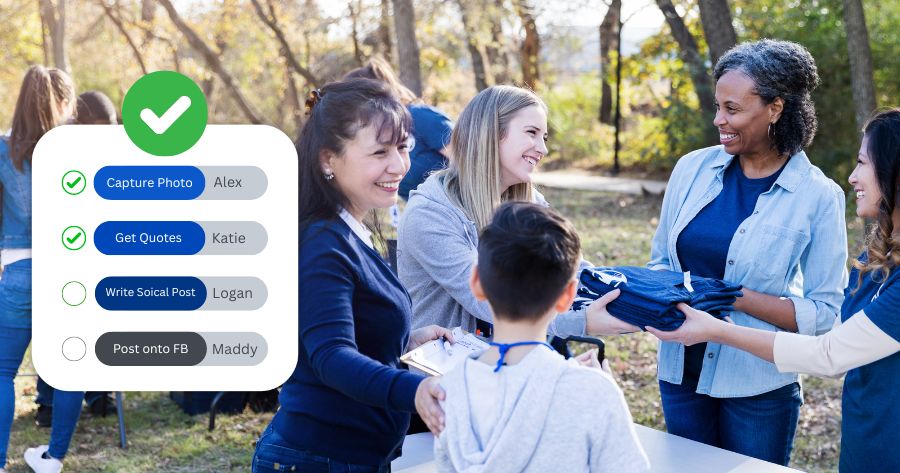Managing social media for schools and districts can feel like juggling a million things at once. You need to get good photos, decide which to use, edit them, draft captions, check tags, schedule content, engage with positive feedback, and escalate and contain negative responses. Now, multiply all these obligations across several channels, multiple pages, and coverage of every area of your school. It’s a lot. Even if you’ve successfully built a team of content creators, it’s still a lot. A little structure goes a very long way, and we’re here to help with five important tips to help you organize, manage, and mobilize school social media teams and content.
Get Students Involved in School Social Media
Getting students involved in collecting and creating content for school socials makes it easier to divide and conquer tasks like collecting photos, drafting captions, and sharing about different areas of your school community and student body. At the same time, students learn valuable skills and have a unique opportunity to build a portfolio of creative work.
Once you’ve built a team of content creators, think about where and how to best utilize their strengths. Consider the cadence of planning and executing content: How far ahead does your student team need to be planning content to have a nice balance of coverage and depth? Who needs to approve what and how much time do they need to do it? How much time do student content creators need to execute bigger projects like videos and interviews that may require more extensive leg work and edits? Think about these timelines and individuals as you decide who will do what and on what timeline. You’ll also need a way to fundamentally track and manage all the students that will contribute content to your school or district’s pages in a secure, central, place. (Class Intercom is a school social media management software designed specifically for this use case; more on that later.)

A student from Exeter-Milligan Public Schools takes photos for his school social media content as part of his Journalism classwork.
Plan What You Can
Take a look at activities calendars, upcoming events, and happenings across your school and district, and use that information to slate in social media content. Be sure to leave room for some of the spontaneous content that will inevitably make its way in from creative teams. And, know that you won’t be able to plan every single thing; sometimes things just come up and you want to make sure and cover them.
Class Intercom’s newest School Social Media Task & Project Management tools make it easy for educators and administrators to take a content calendar and turn it into actionable tasks delegated to specific student(s) with clear deadlines and the contextual information needed to execute. Want to take a look at all the tasks assigned to a specific student? Easy: Just filter by the assignee. You can even create tasks for larger projects by utilizing sub-tasks. This keeps all pertinent information in one convenient place.
Homecoming Week recap!! 🐾📣🐾💙🐾 #KHS #homecoming #bearcats @classintercom
Posted by Kearney High School on Monday, September 23, 2024
Plan & Schedule Coverage of Events & Activities
Covering the wide variety of events that happen throughout the school year—like sports games, theater productions, pep rallies, fundraisers, and competitions—can be overwhelming for any social media team. To effectively manage this, you’ll need to clearly divide responsibilities among team members. This “divide and conquer” approach ensures that each event gets the attention it deserves without burning out a single person or team.
To keep things running smoothly, assign coverage in advance for a set period—whether it’s a month, season, or quarter—so team members know what they are responsible for. Clear assignments create accountability and prevent confusion about who is covering what. Having defined roles not only boosts efficiency but also ensures a steady stream of diverse content reflecting everything from athletics to the arts.
Break Content into Tasks & Projects
As you’re planning coverage and content, consider how social media content will break down accordingly. Break larger projects into their component pieces by thinking about all the sub-tasks that go into the final product. An extensive video, for example, might need a script, a shoot day, editing, and a final edit or feedback. Class Intercom’s task and project management tools make it easy to break down larger events or campaigns that might need multiple posts and different types of coverage and promotion over time (think: the annual canned food drive or Homecoming Week).
The platform makes it easy to roll a series of sub-tasks into a bigger project and gives you the ability to set individual deadlines for each task and assign them individually to students. What’s more, the platform is specifically designed for student use. That means student users can be assigned tasks, mentioned in the comments section of a task to receive notifications and make collaboration seamless, and more. Students can also use tasks to pass photos and videos back and forth quickly and easily.
Use Deadlines to Create Accountability
We’ve all been there: If something doesn’t have a deadline, it’s not always going to get done. Use deadlines to create accountability and keep students, advisors, and others on track. Have a student team lead in charge of coordinating and managing content for a major project? They too can set and manage deadlines for a project or team, giving them valuable experience collecting and coordinating creative work and content across multiple platforms and deadlines.
Get Started
Interested in learning more about how Class Intercom can help centralize teams and processes, keeping student teams organized and running smoothly? Get in touch below to see a demo of how it works.