Every school knows they need to be active on social media. I mean, how else would kids and parents know if school was canceled or not? Creating meaningful content and keeping it organized can be challenging! Even if your school has a full time communications representative or social media team, gone are the days of simply sharing a meme or post because it’s convenient or funny.
Consistency and relevancy are the pillars of your school’s social media success. Consistency without relevancy gives you posts that no one engages with and relevancy without consistency creates content that no one sees.
When you create a school calendar for parents, it helps them understand what is happening at your school. They know what to expect and how to plan ahead. A social media editorial calendar can help serve the same purpose for your communications team as it gives your team a road map for creating content.
One of the biggest challenges our customers at Class Intercom face is that of creating an editorial calendar. Class Intercom makes it easy to organize and moderate content, but it’s up to you and your team to create consistent and relevant content for your audience.
In order to create an effective social media content calendar, here are some questions you should ask yourself and your team. The following questions can also be used to teach students who are serving on your school’s social media team.
Who is your audience?
Your school has a large audience, which can make it difficult when you’re trying to create meaningful content.
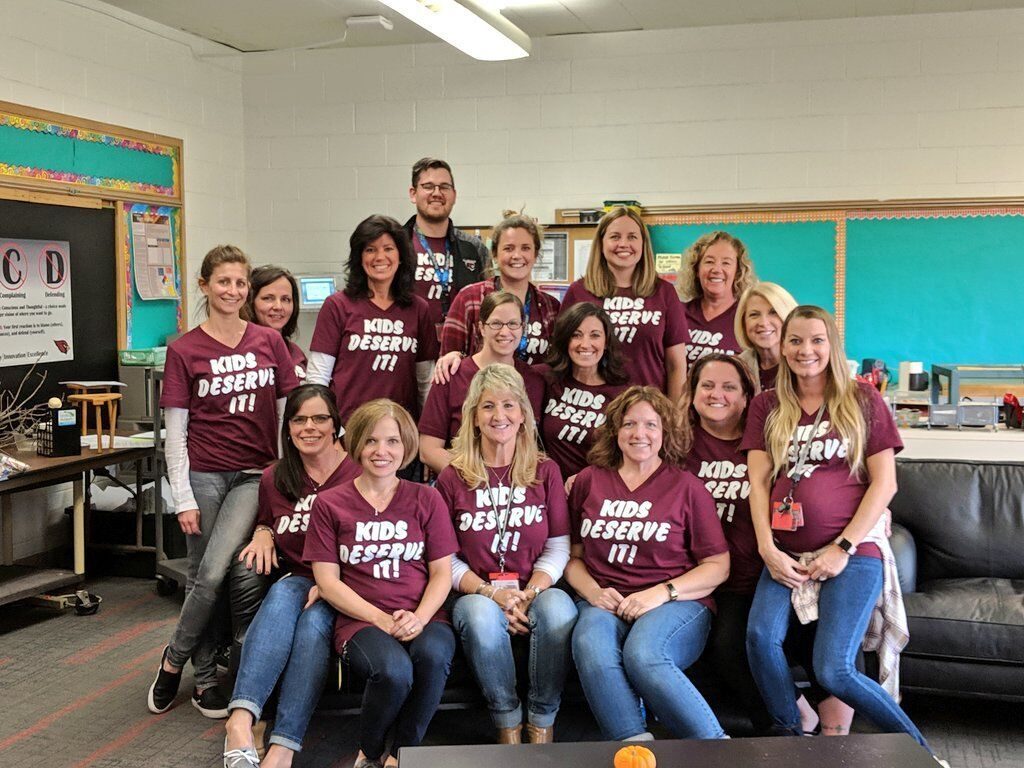
Parents, students, staff, community members, potential students, alumni and donors are all potential followers for your school.
Where do they hang out online?
Looking at your audience, where do they spend the majority of their time on social media? Knowing that each school is unique, take time to consider the different groups and where they might be spending the majority of time on social media.
Examples:
Parents: We often see parents using Facebook and Instagram in addition to checking for email announcements from the school.
Students: According to several of our student users, they are mostly using Instagram or Snapchat. However, some students do like to use Twitter to get information from the school or even follow specific teachers.
Faculty & Staff: Your staff might use Facebook and Twitter in addition to emails they get directly from the school. After speaking with several teachers, they told us they learn information faster by watching their school’s Twitter account compared to checking their email inbox.
What kind of posts or information do they want to see?
Put yourself in the shoes of your audience and consider the type of content they would want to see. What would be relevant and meaningful to them? Is there consistent content that is easy to replicate? What do you want them to know by reading your posts and why do you think it’s important?
Examples:
Parents: Photos of their kids being involved in various activities, important announcements, holidays, student takeovers, events, etc.
LC band will have an open rehearsal tonight at 8:30. Come out and cheer on the band after their hard work this week. We will run what we have learned so far and with some luck make a big LC on the field! pic.twitter.com/XNE51ikZHr
— LCHS Bands (@LCHSBands) August 9, 2019
Students: Photos of themselves and other students, photos of school activities like sporting events or band activities, posts that promote school activities, lunch menu announcements, student takeovers, important announcements especially if it involves school cancelations or school safety.
“Who Knew?!” Wednesday
Sophomore JJ Metschke has worn a Kansas City Royals shirt to school every day since May 17, 2013 when he was in the 6th grade! #sewardjays @royals @JJ_Metschke pic.twitter.com/aOhCZXqF7Y— SewardBlueJays (@SewardBlueJays) January 9, 2019
Staff: Important announcements, teacher highlights, retirements, holidays.
We had an opportunity to celebrate ???????? years of service for several staff members on Thursday morning! We are particularly thankful for Mr. Fisher’s leadership and commitment to NWPS! We wish you the best in your retirement! #ginwvikings pic.twitter.com/rN9Z1FlQQI
— NWVikings (@VikingsNW) May 18, 2019
Community Members: Stories of how students are being impacted, alumni events, success stories, “Where are they now” updates, etc.
Congratulations to the class of 1999, as they celebrated their 20th class reunion with a tour of #Milfordsoar Jr/Sr High School this past weekend! It was great to hear stories of the time you spent at MHS! pic.twitter.com/yI3fkmzhod
— Milford Eagles (@MilfordEagles) August 5, 2019
What do you want them to do and why?
As you’re creating posts, think about what you would want them to do after reading the post. Do you want them to share the post? Do you want them to attend the event you’re promoting?
Make sure to give your audience a clear call to action in each post.
Fall sports start August 12th, just one week from today. Contact your coach if you have questions about location and/or time. Go Jays! #sewardjays
— SewardBlueJays (@SewardBlueJays) August 5, 2019
How to get started:
Now that you’ve considered your audience and the type of content you want to share, it’s time to create your social media editorial calendar.
1. Start with the academic calendar
When marketing and advertising agencies create content for their clients, they start by using a calendar. This calendar contains holidays and events that might be unique to their clients. This allows them to build content for their social media channels based on that calendar. If every school has an academic calendar, your communications staff and student social media teams can essentially operate as a marketing agency by starting with a calendar.
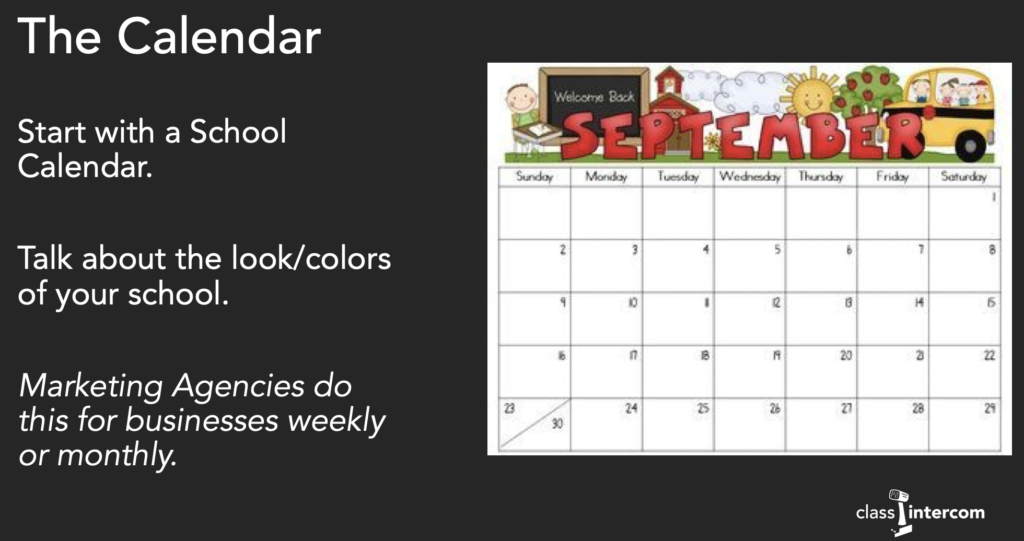
2. Create a spreadsheet to assign dates and content ideas.
When you are working with students, this can be a great way to create content ideas and provide a way for students to sign up to create those posts. Many schools utilize google spreadsheets for assigning dates and content ideas. For example, the spreadsheet might contain the date, the school event and then a spot for students to sign up to create a series of posts promoting the event or sharing photos after the event.
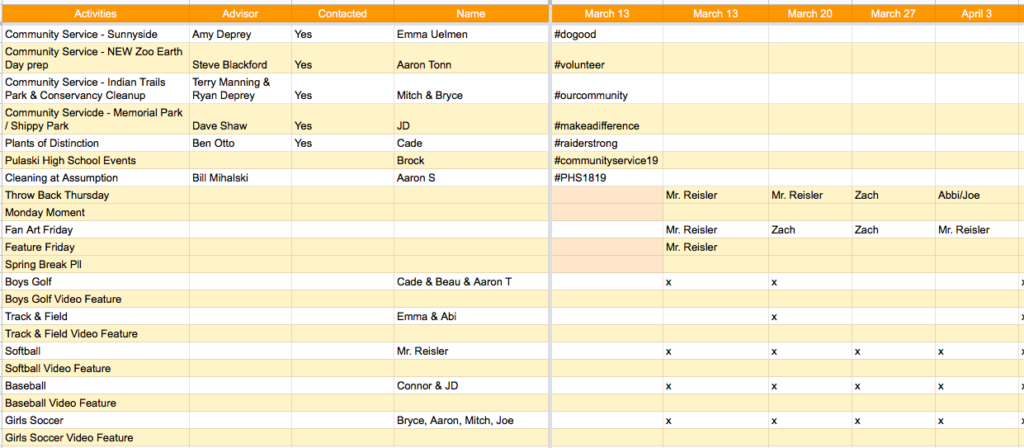
3. Create brand guidelines.
In order to create consistent looking content, creating brand guidelines gives your content team a road map. If you want to learn how to do this, you can register to view this free webinar: Simple Design For Your School’s Social Media. In addition to brand guidelines, it’s also important to consider the use of hashtags. You can read our tips here regarding the use of school-specific hashtags.

4. Involve students.
Looking for a way to teach digital citizenship? One of the best things you can do is involve students in social media content creation. It also gives you an instant team of content creators! Creating a student social media team can help provide a unique leadership opportunity and helps set students up for future success in marketing and communications.

If you want to learn more about how to empower students and give them a voice, read this post.
5. Use Class Intercom to schedule and moderate posts.
Now that you have a plan for who is creating each post and when, it’s time to get your posts scheduled. Using Class Intercom can help provide the consistency that you need when it comes to posting social media content.
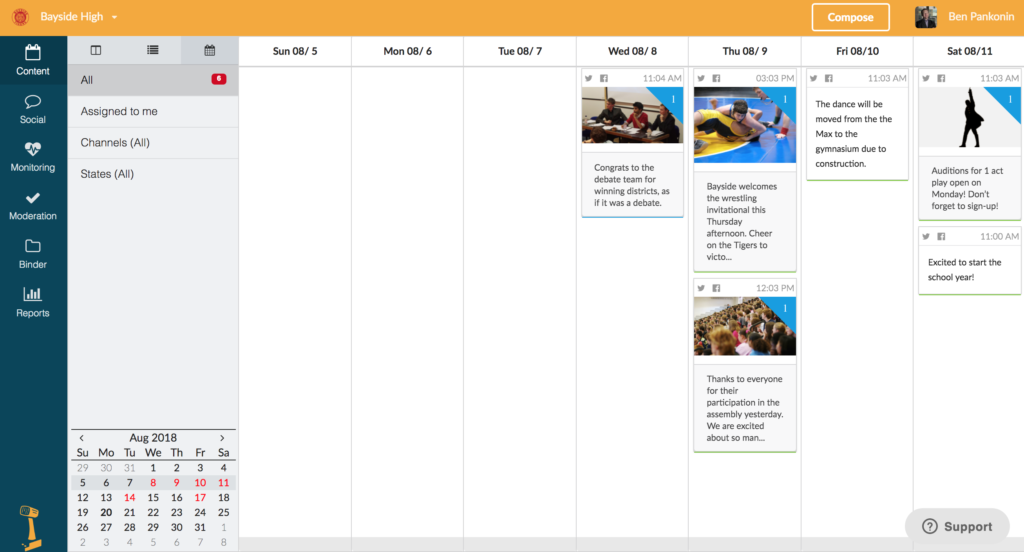
Ready to get started? Schedule a demo here.
